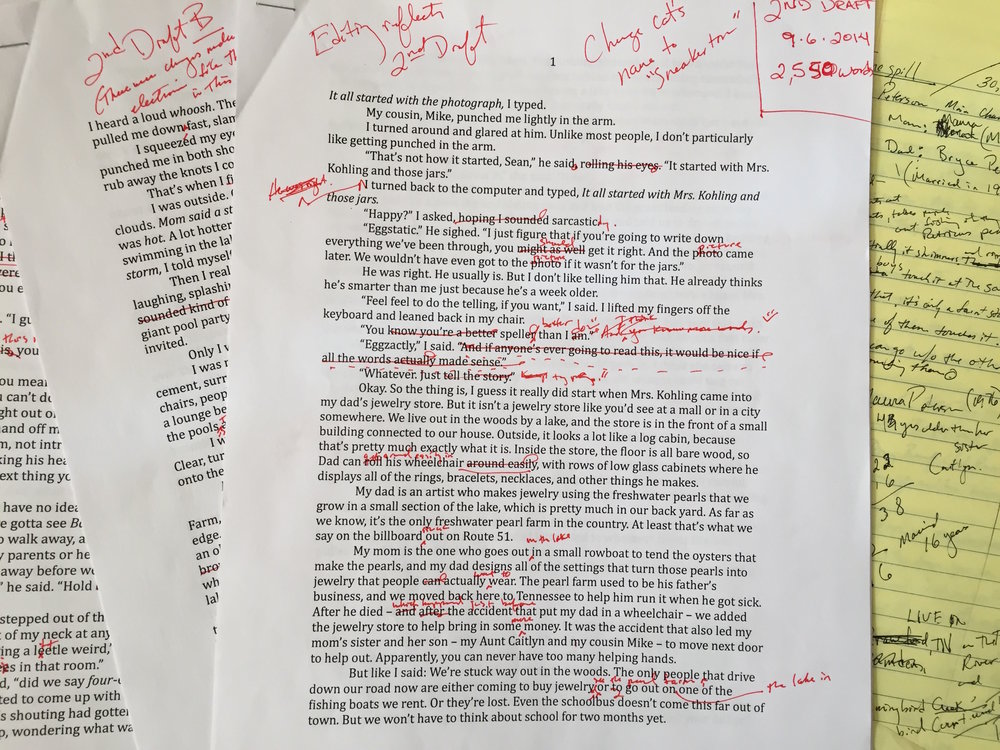[I realize I write fairly long blog posts. Scroll to the bottom for the TL;DR summary.]
(Posted November 29, 2016) Every now and then I glance at our cable/Internet/phone bill and wonder if it’s time to “cut the cord.” In other words, cancel cable TV.
Dropping cable TV in favor of online streaming services (and, in some cases, an HD antenna) is an increasingly popular choice. But it’s one that seems to be made mostly by people who don’t really care much about TV.
I’m addicted to TV. Between us, my wife and I regularly follow more than 40 TV shows, across 20+ channels. That’s a level of addiction that cord cutting options don’t really address. Not yet, anyway.
Before I get too much into this, though, I want to clarify our situation.
We bundle cable/Internet/phone with the only local/regional provider available to us in mid-Michigan: Wow!. We currently get every single channel available to us, including all of the add-on sports and movie packages. That means we’re paying around $260/month for cable TV, 30Mbps Internet (their next-to-slowest speed), and VOIP telephone service.
Until recently, I didn’t pay too much attention to our Internet speed. For the most part, everything worked pretty smoothly. But lately I’ve noticed that when I’m updating large apps on my iPad, Netflix chokes on our TV. Since our downloading/streaming needs are only increasing, faster Internet makes sense. But that means something has to give cost-wise. I wanted to get our total bill to around $200/month and still move up to the 110Mbps Internet tier. That led me to take a close look at cable alternatives, online services that provide something close to all of our favorite channels and programs.
One other important point: Since 2001, we have been watching all of our cable TV through TiVo DVRs, which we own and use instead of any cable-provided DVR. We love the TiVo remote, the user interface, and the fact that we have never once missed a show because of a TiVo glitch. For us, it’s perfect. And essential. But the TiVo unit we currently use is only compatible with a cable-company-provided CableCard. So dropping cable TV also means saying goodbye to TiVo.
I’ve been most attracted by the PlayStation Vue service. You get over 100 channels (including many that seem worthless), including HBO and Showtime, for around $70/month. You pay month-to-month and can cancel at any time.
You can, of course, watch PS Vue programming through PlayStation 4 gaming hardware. But now there are PS Vue apps for Apple TV, Roku, and mobile devices as well. (Being an Apple fanboy, I prefer Apple TV, but we use both Apple TV and Roku boxes to stream programming to our TVs.) Most channels deliver live programming; others allow on-demand viewing. The problem, though, is that in mid-Michigan CBS is currently the only one of the four major broadcast networks that can be watched live. (All are available live only in a select group of major markets.) That means if we want to watch, say, Dancing with the Stars or Grey’s Anatomy live, we also need an antenna. And even though we’re only 20 miles from our state’s capital city, antenna reception is very spotty here. Worse, an antenna means we can’t take advantage of what is, for me, an essential feature of any TV-replacement service: DVR functionality.
PS Vue will save every new episode you request for 28 days via a cloud-based DVR. New episodes are saved when you “favorite” a show. You can also “favorite” entire networks, which means that network’s entire content will be saved for nearly a month of time-shifted viewing. This amount of storage is incredibly generous.
PS Vue offers a 7-day free trial, which, due to a technical glitch, didn’t work for me. I had to sign up and pay for an entire month. (For what it’s worth, I spent about 90 minutes on sign-up day with PS Vue customer service trying to get the glitch straightened out. They could not have been more helpful or friendly. They could not, though, give me the free trial due to an error on their end.) Over the course of my month with the service, it won me over, despite what I can only call an off-putting and confusing user interface
It’s still not our perfect TV solution, though. Even with all of PS Vue’s channels, there’s no PBS, no Lifetime, CMT, Hallmark, or Starz. So, we would have to get some of our favorite shows from other sources, including purchasing them from iTunes, and then constantly track which shows are where and how we can watch them. That’s a pain. And far less convenient than our current setup.
Sling TV is another option for cord cutters that proved “not quite right” for us. For a monthly fee you can get upwards of 50 live channels. The major drawback is that Sling offers no DVR functionality whatsoever. You are limited to watching live TV, like a caveperson. After 16 years of time-shifting, ain’t no way. (On November 28, 2016, Sling announced that a cloud DVR service would begin rolling out to customers in December.)
After my exploration of the existing services, I nearly pulled the trigger on PS Vue. Nearly. Ultimately, TiVo was the deal breaker. When I explained the Vue service to my wife, along with all of the changes we’d have to adapt to, everything was fine until she realized it meant we’d be losing TiVo.
“No way,” she said.
Case closed. Even though I had braced myself for TiVo withdrawal, I wasn’t happy about it. Losing TiVo was one compromise too many.
So, for now, it’s TiVo and cable, and I’m very happy with that.
But the landscape is constantly changing. If Sling adds channels and DVR services, it might be a contender. If PS Vue can offers us live local networks and more of the channels we watch, it might contend too.
And more services are on the horizon. Just yesterday, DirecTV announced their new DirecTV Now service to compete in this category. Hulu and YouTube have said they will launch their own similar services in 2017.
For now, we decided to drop our VOIP line, cancel Cinemax/Starz and the add-on sports/HD packages, and return some cable-company hardware (which means two of our three TVs only get Internet-based programming via Roku boxes). Those cutbacks enabled us to move up to the 110Mbps Internet tier while still lowering our overall cable bill. If and when the cord cutting does happen, we’ll be better prepared to embrace it.
==================================================================
TL;DR Summary: Rising cable fees and an increasing number of competitive streaming options had me asking whether we should cut the cable TV cord. While there are some strong contenders for cable’s money, we’ve decided to stick with cable and our TiVo DVR. No other options delivers all of the networks and shows we want—along with a stellar DVR experience—in one convenient place.